How do I set up a Wager campaign?
This help guide will walk you through how to set up your first Wager Campaign.
The Wager campaign is a way for fans to guess the outcome of your big game days using a free-to-play "wallet." You set the initial points fans have to work with, and then they place their wagers in a competition to collect the most points.
Placing “bets” has become a quintessential of sports fans' experiences, so we have made it accessible and free to play. The concept is simple, you create a season-long engagement that brings your fans together in a competition, fans get some adrenaline pumping as they strategize and make their wagers - and you both walk away with a closer connection than ever.
We're outlining some campaign-specific details below. Follow this guide for more info on General Setup and other campaign basics.
Authentication
Please Note: The Wager campaign does not use our standard entry form, instead it uses the Tradable Bits Authentication Service which will allow fans to create a profile and come back week-over-week

Using this type of login, fans will be prompted to verify their information and set up a password, which they can then use to log in. This will allow each fan to see what wagers they’ve placed bets on, which wagers they’ve won and what wagers they can participate in next.
Any customization to your authentication service page can be done in your Business Settings. Read more about the Tradable Bits Authentication Service here.

Configuration
League:
Setup > Configuration
This section is where you can choose your league for the purpose of automating parts of the wager campaign. Currently, our Wager integration has a stat integration to help you automate with the following leagues:
- NBA
- NBA Las Vegas Summer League
- Canadian Premier League (CPL)
- NHL
If your team falls into one of the above categories, the stats integration will allow you to pull games, rosters etc automatically. If your team is outside of these leagues, choose “none”

Initial Wallet:
This is where you set the amount of Coins or Points that each fan will start with at the beginning of your campaign. As the campaign progresses throughout your season, fans will have the option to wager these points in open bets where they can win or lose points.
Week Start Day:
This is where you set the day that you consider the “start of your week”. The day you set will be used to determine how points are counted on your weekly leaderboard.
Display Leaderboard:
If you want to invoke a season-long competition, this is your way to do it. Toggle on “Display Leaderboard” to show the top 10 fans by the largest volume of points. The leaderboard will show points in two time periods: “total”(cumulative points) and “weekly”. Make your leaderboard work for you by rewarding fans on the leaderboard with special prizing/incentives.

How to Play:
These are your instructions for your fans. Use this section to explain to fans how to play, what prizes are on the line and more. The text you put in this well will be visible to fans at any time when they click on the large ? at the top of the campaign.


You will set up specific wagers and events within the Content tab
Configuring Event & Wager
Setting up your First Event
Navigate to Content tab to begin

All wagers must be based on a game (i.e. the soccer match, or football game you want fans to make wagers on)
If your team is part of the NBA or CPL, you can automate this process by clicking + Pull Events.

1. Here you can set the date range for the games you want to pull, and even specify your team to only pull your game times in the league
2. Once you click Pull the events section will populate with all of the games that meet your requirements
3. If you do not select a specific team, it will pull all available events from the selected dates in that league for you to choose from

4. From here, click into the event that you want and it will populate the Event Details

5. Once you have selected your desired event, you may also choose to Import Roster to see the current Home & Away teams

If your team is not a part of the NBA or CPL, click +Add Event. This action allows you to manually create the games you want your fans to place bets on. When you are adding an event add the following:
REQUIRED:
- Game Title
- Game Date
- Acronyms of the Home and Away Teams

OPTIONAL:
- The logos of the Home and Away Teams (we recommend images with a transparent background, and image sizing of 200px x 200px)
- An "event background image" that makes it easy to distinguish between the different game-events
- A Special Event Title: This appears above your game title if you're showcasing a "special event" - for example: if you're running fixed wagers with extra points to help fans fill their wallets, you can use the special title to say "FILL YOUR WALLETS" so fans are aware.
Creating Your Wager
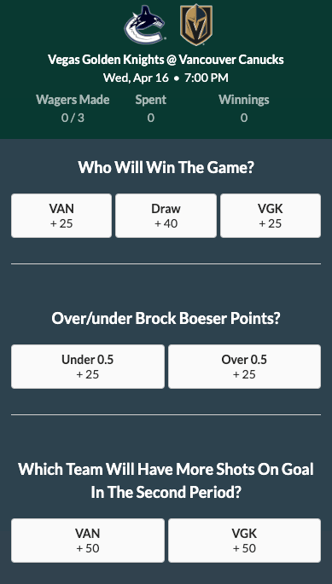
There are 5 Wager Types and 2 Payout Styles you can choose when setting up a wager.
Click into the Wagers tab and click the +Create Wager button

Select your Wager Type:

Team Wager:
Wagers concerned with the performance of the Home or Away team

For Example: Which team will win the game, which team will flag the most penalties, which team will score the most in 3rd period etc. If the wager can be answered with Home, Away or Draw - it likely fits as a “Team Wager”
Note: This wager type requires you to go back into this content tab at the end of the game to input the correct answer to award fans their points
Over/Under Wager:
Fans predict if an event result will be over, or under a defined number

For Example: will the total number of penalties in the 2nd period be OVER or UNDER what you set, or how many times will X player take a dive (OVER/UNDER)
Note: This wager type requires you to go back into this content tab at the end of the game to input the correct answer to award fans their points
Guess Wager:
Fans guess the outcome, from a list of up to 5 pre-defined outcomes

Note: This wager type requires you to go back into this content tab at the end of the game to input the correct answer to award fans their points
Custom Wager:
This wager lets you ask a custom question, where fans will have to type in their answers

For example: you could write “Who will score the first goal from the home team?” and fans will have to type in which player they think will score first.
Note: This wager type requires you to go back into this content tab at the end of the game to input the correct answer, in order to award fans their points.
Predictive Wager:
Fans predict certain outcomes from the game (first goal, # of penalties, etc), then wager results are automated by matching game stats against fan predictions

This wager type is only available for teams within the leagues that have a stats integration (i.e. NBA teams or CPL teams)
Note: This wager type does not require you to go back into the content tab to populate correct answers, it will pull automatically when connected with an NBA or CPL team
Types of questions you can ask within Predictive Wager:
- Number/Count (i.e. how many goals will be scored?)
- Over/Under
- Point Spread
- Winner/Loser
Payout Styles:
Classic Wager: If you choose “Classic Wager” your fans must use their wallet to place a bet. In other words, they have to put points on the line, and in exchange, they have the chance to win back more points based on the multipliers you set. If they guess wrong, they lose points. If they guess right, they win points.

Free Pick: If you choose “Free Pick” your fans don’t have to use their wallet to make a bet. They don’t put any points on the line. In exchange, they’re able to win a fixed amount of coins as a payout if they bet correctly on the wager question that you created.
Roster:
The wager is built off of an API for select leagues. For supported leagues, the home and away rosters will automatically be pulled in through the API. If you are trying to create a wager outside of the currently supported leagues, you cannot automatically pull in rosters.
API-supported leagues:
-
- NBA
- NBA Summer League
- NHL
- CPL

If you are trying to incorporate players in a non API-supported wager you will have to specifically mention them in the wager game question itself and list the players in the payout options as answers.
Example:
Note: Please select your leagues carefully. Once an API connection is made you cannot go back and change it within the same campaign. You will need to start again to use a different API.
Next Steps:
Now that you’ve set up your first event, and your first wager, you’re equipped to go in and plan for your season of games!
Remember, if you’ve set any Wager Type outside of the Predictive Wager, you will have to go back in and choose the correct answer after each game.
We recommend setting up a workflow for this - for example, your team goes in once a week to choose all of the correct wager answers.
Before publishing your campaign, be sure to review our Campaign Publishing Checklist for a smooth launch.
Still need assistance? Please reach out to your Customer Success Team or contact support@tradablebits.com

