How do I set up a Trivia Campaign?
Here's a step-by-step guide on how to set up a Trivia engagement campaign.
Trivia is a tried and true style of engagement that lets your fans prove their knowledge in the ultimate fan test. Easily tailor this to your brand, team or sponsorship partner for any event or season!

Head to your Tradable Bits Homepage, hover over the Campaigns section in the Top Navigation Bar, select your desired business and click Dashboard.
Click on Campaigns > New Campaign > Survey to get started.
We're outlining some campaign-specific details below. Follow this guide for more info on General Setup and other campaign basics.
Configuration
Here you will configure how your questions are displayed to fans:
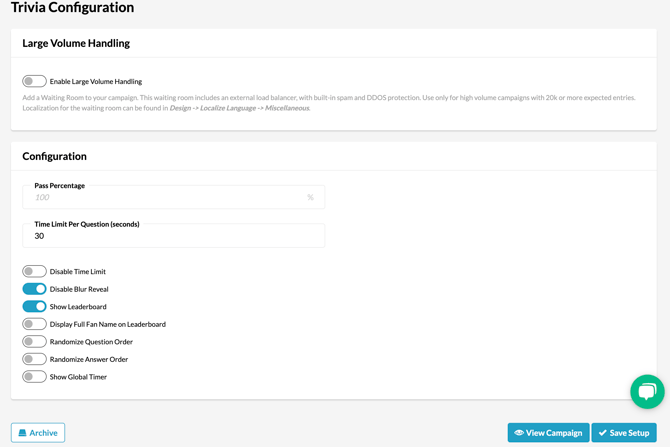
Content
This is where you will create your trivia questions and answers:
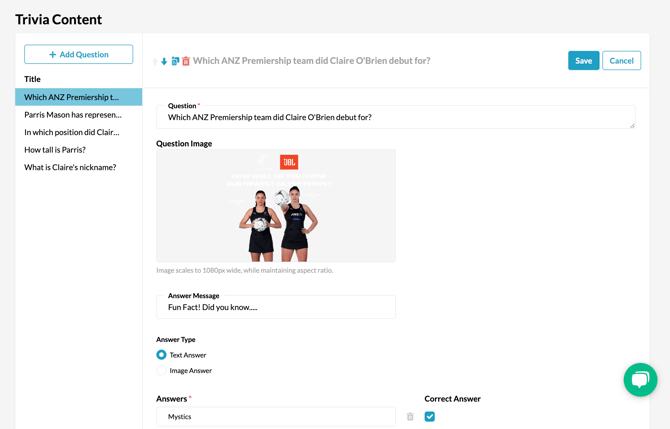
- Click +Add Question to add more questions to your campaign
- Select the answer type you would like
- Determine the correct answer
- You can also add an optional Answer Message to add some additional education of fun facts to each question after a fan makes their selection
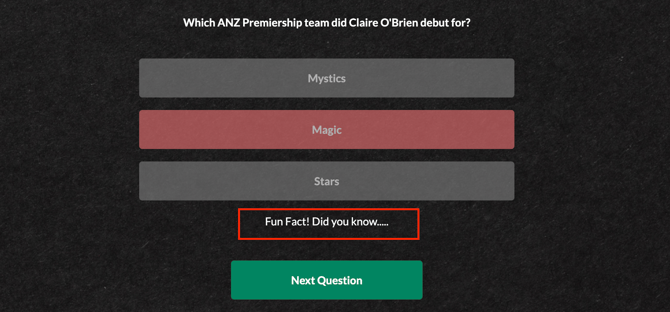
Before publishing your campaign, be sure to review our Campaign Publishing Checklist for a smooth launch.
Still need assistance? Please reach out to your Customer Success Team or contact support@tradablebits.com