How do I set up a Slot Machine campaign?
Here's a quick guide on how to set up a slot machine campaign.
The Slot Machine campaign is a great way to reel in your fans with special prizes.
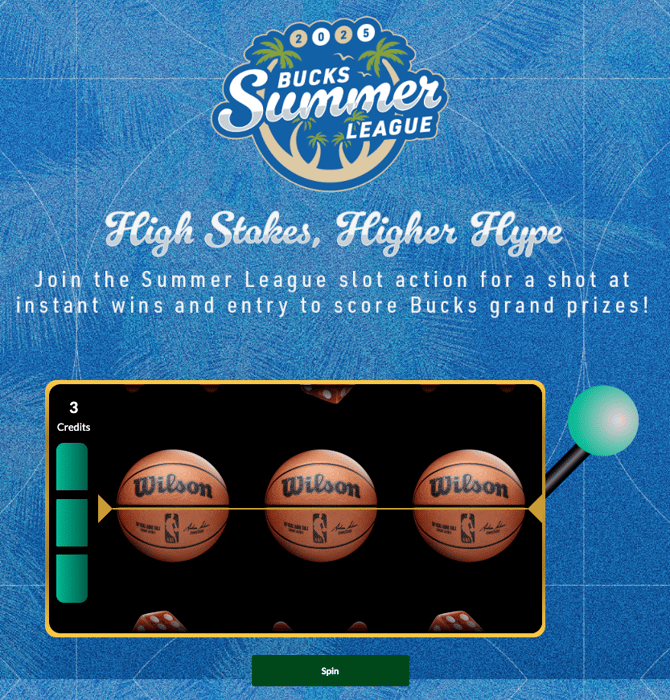
We're outlining some campaign-specific details below. Follow this guide for more info on General Setup and other campaign basics.
Configuration
In the Configuration section, you can adjust the following settings:
-
Require Swipe to Redeem: Requires fans to use a swipe interaction to redeem their prize.
-
Show Email Button: Gives fans the option to have their prize code emailed to them.
Content
The content section is where you will setup your lose and win results. To get started, you'll first create a Lose Result. Please complete the following fields:
-
Title: Enter the title for this "lose" outcome (ex. "Try Again!" or "Better Luck Next Time!").
-
Award Probability: Set the percentage chance that a user will receive this specific result.
-
Note: Prizes with a 0% will appear to users but will never be awarded
-
-
Slot Machine Image: Upload the image you want to display when a user lands on this result.
-
Description: Write a short message that users will see when they receive this outcome.
-
CRM Tag: Apply a specific tag to users who get this result. This is useful for segmenting and tracking your audience in the Fan CRM.
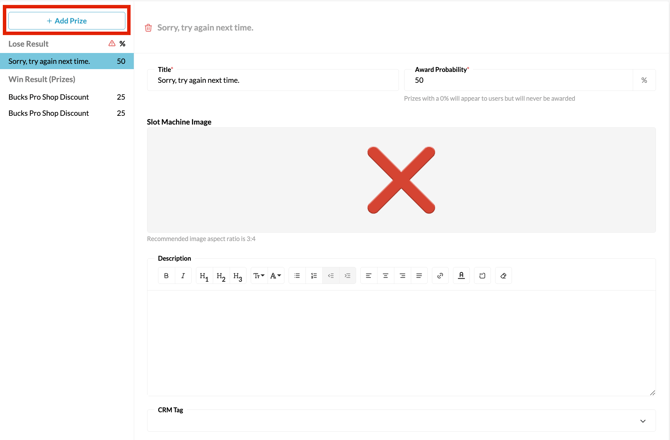
Now it's time to set up your win result(s). You can have one result or multiple.
-
Title: Enter the title for this "win" outcome (ex. "Merch Shop Discount" or "Free Tickets").
-
Award Probability: Set the percentage chance that a user will receive this specific result.
-
Note: Prizes with a 0% will appear to users but will never be awarded
-
-
Slot Machine Image: Upload the image you want to display when a user lands on this result. Recommended image aspect is 3:4.
- Prize Image: Shown if the entry images match
-
Description: Write a short message that users will see when they receive this outcome.
-
CRM Tag: Apply a specific tag to users who get this result. This is useful for segmenting and tracking your audience in the Fan CRM.
- Deal URL: Enter the direct link where winners can view, access, or claim their prize.
- Daily Win Limit: Set the maximum number of times this prize can be awarded per day.
- Lifetime Win Limit: Define the total number of times this prize can be won during the entire campaign.
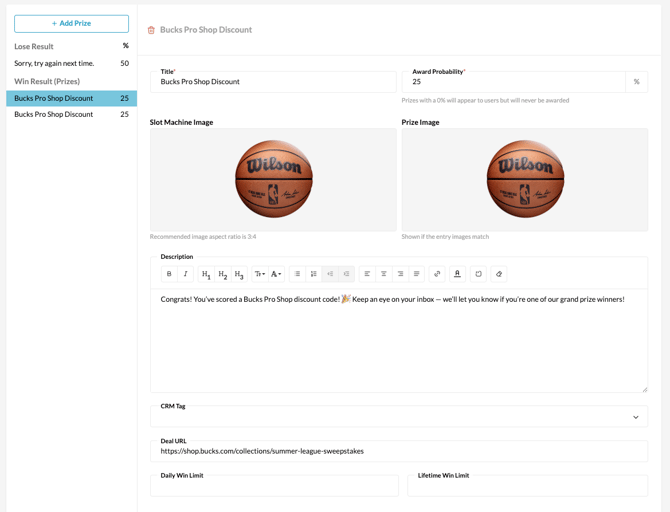
- Prize Redemption Code: Here you can add either a multi-use code or single use code for your prize.
- Auto-Generate: Enter the total number of unique, single-use codes you want the system to create
- Prize Redemption Code: Paste your codes here (one per line).
Before publishing your campaign, be sure to review our Campaign Publishing Checklist for a smooth launch.
Still need assistance? Please reach out to your Customer Success Team or contact support@tradablebits.com