How do I create an Incentivize with atVenu campaign?
The following guide will walk you through setting up your first “Incentivize with atVenu” Campaign.
The Incentivize with atVenu campaign is a simple promotion distribution system that lets fans sign up for event-day discounts and promotions through a simple entry form that will apply to their registered wristband for use at any atVenu POS.
After fans have purchased their tickets and receive their wristbands, they will use this campaign to register their wristband's unique ID to load the promotion. You can run this real-time campaign in advance or live on-site to capture last minute registrations while fans wait in line at an atVenu POS vendor!

When to use Incentivize with atVenu
1. Optimizing Sponsor Sampling:
Let's take a look at Leah. She's the Director of Partnerships and always ensures that all partnerships are executed in a manner that exceeds their expectations. This year, Leah's running into a unique problem - sponsors are asking about the festival's database and ‘proof of value.'
She empowers them to get a single view of the fans they interact with using the Incentivize with atVenu campaign. By connecting their merchant store to her festival's TBits account, they can inspire festival-goers to enter the campaign, get a sweet deal (i.e discounted food and beverage from on-site festival vendors) and give sponsors insights about exactly who interacted with them onsite. Then, her sponsors can follow up with these fans using direct & personalized communication.
2. Uncovering Hidden Fans
Melanie is the Marketing Director for a major music festival. Today she's advertising off the back of her fans' ticket purchases, but she's consistently running into the same problem - many people at her festival are “+1s” of the ticket buyer, so she only has eyes on about half of the fans that are in her venue.
To ‘register’ and enrich the profile of these fans, she decides to gate a high-value incentive using the Incentivize with atVenu Campaign. Something like “first drink is 80% off.” Then, by connecting her venue's atVenu Account to their TBits Account, she can capture, tag and see all the fans actually in her venue. And, she can collect more opt-ins to increase her SMS + mail lists for direct promotions.
We're outlining some campaign-specific details below. Follow this guide for more info on General Setup and other campaign basics.
Campaign Set-Up:
You will need to set up your own atVenu account before configuring an Incentivize campaign.
Note: From your atVenu account, collect your API Key and Host URL and pass this to your Customer Success Manager to set up your details. Once your CSM has confirmed this has been completed, you can begin building your campaign.
Configuration
Use this section to customize campaign functionality, and how it appears to users.
- Large Volume Handling: toggle this on to include a waiting room for fans if you are expecting more than 20, 000 fans at once. Use discretion when applying this feature as it will create an extra step for fans
- Registration: determine if you want to require fans to pre-register their wristbands before accessing the promotion
- Promo Selection: select the sales event and the specific promotion that you want to offer through your Incentivize with atVenu campaign. The promo selection fields query directly to atVenu so you will need to configure your sales events and promotions in your atVenu account first to have them populate in the selection dropdown menu
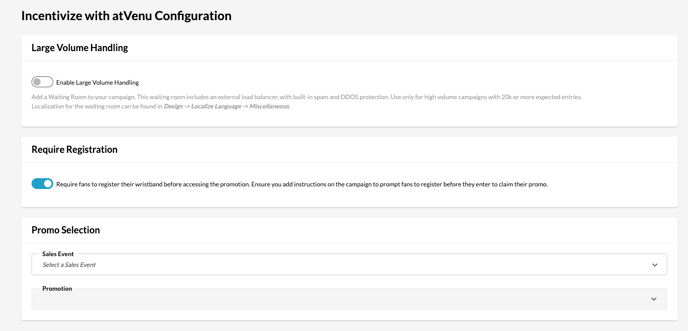
Automatic Email
To set up an automatic email sent to fans after they have entered go to Messaging> Automated Messaging
In this section, you can customize the email header, text, subject line, and ‘from name’ of your automatic email.
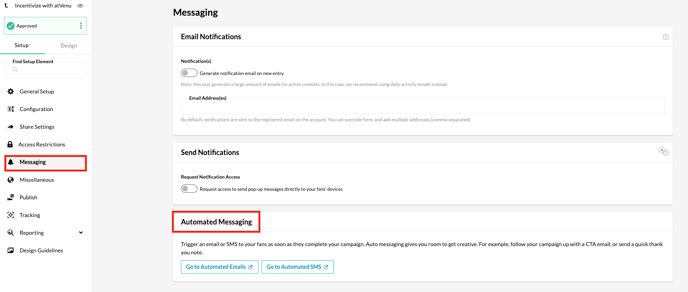
Before publishing your campaign, be sure to review our Campaign Publishing Checklist for a smooth launch.
Still need assistance? Please reach out to your Customer Success Team or contact support@tradablebits.com