This quick guide will show you how to create custom audiences for your advertising campaigns.
One way to take advantage of participant results and profiles in your Fan CRM is to create a custom audience to run targeted Meta ads or email campaigns.
NOTE: If you plan to create a lookalike from your custom audience, our clients see the best results when a custom audience contains minimum 2,000 fan profiles.
Follow these steps:
- In your "Manage Centre", visit the Ads Planner section and click on Meta Ads and chose your desired ad account.
- In your ad account, click on the "Audiences" tab
- Click "New Audience" and fill out the fields. Don't forget to select the correct search filter
- Click "Save" button. Your new audience will take up to 1 hr to sync
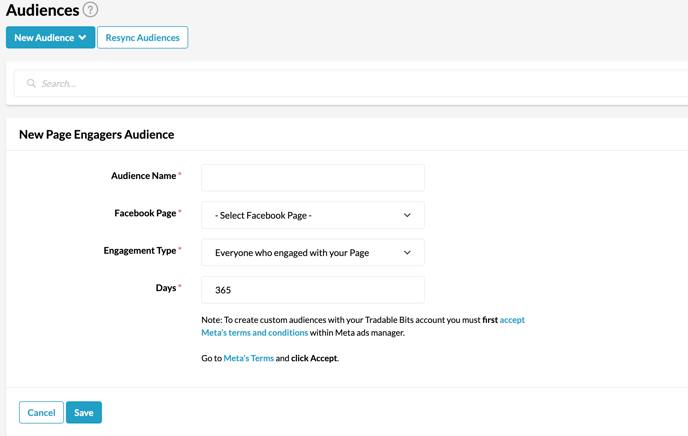
NOTE: It's best practice to name this new audience after the search filter you created
Did you forgot to make a filter? Use our "how to" guide with step-by-step instructions.
Still having trouble? Reach out to your Customer Success team or contact support here.
