What's the Difference Between an Email Opt-In and a Business Opt-In?
Here's a quick guide on the difference between a business opt-in and email opt-in.
Email Opt-In
An Email Opt-In is consent to receive all email marketing communications from a parent business or overarching entity. Your Email Opt-In is connected to your Fan Metrics in the Fan CRM and appear as 'subscribed' in the FanCRM.
An email opt-in is useful for obtaining consent to send marketing communications from a parent business, such as a record label or a sports and entertainment company. This is also applicable if you only have one business within your account.
Finding Email Opt-In in the Fan CRM:
1. In the Tradable Bits Homepage, hover over the Fan CRM section in the Top Navigation Bar, and click Search.
2. On the right hand menu, select General > Fan Metrics
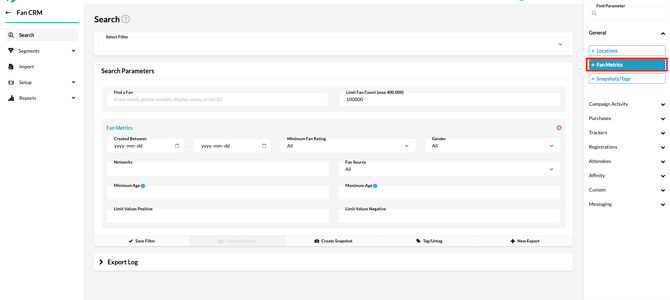
3. Within the search parameters, under Limit Values Positive, select Only Opted-In
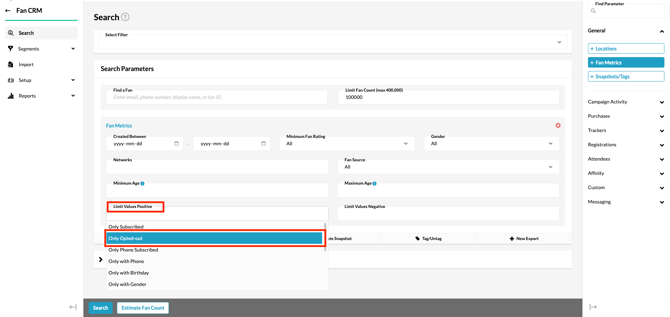
This will allow you to search and estimate the number of fans who have opted in to receive email communications from the parent business.
Business Opt-In
A Business Opt-In refers to a fan specifically agreeing to receive marketing communications from a single business unit within engagement Campaigns. Refer to this guide to create a new business within your campaigns.
Business Opt-Ins provide a more specific level of consent than the broader email opt-ins. They are often used to obtain consent from fans for individual artists on a record label, specific teams within a sports organization, or performers at a festival.
Finding Business Opt-In in the Fan CRM:
1. In the Tradable Bits Homepage, hover over the Fan CRM section in the Top Navigation Bar, and click Search.
2. On the right hand menu, select Campaign Activity > Businesses
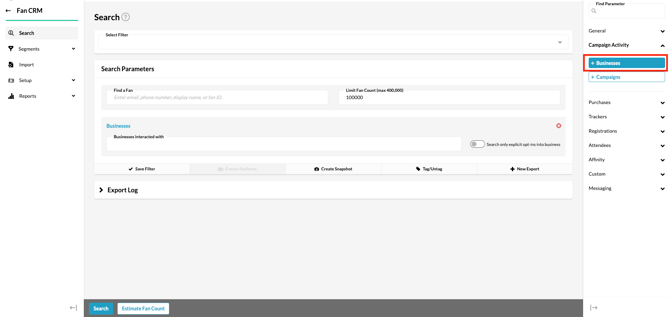
3. Within the search parameters, under Businesses Interacted With, select your desired business
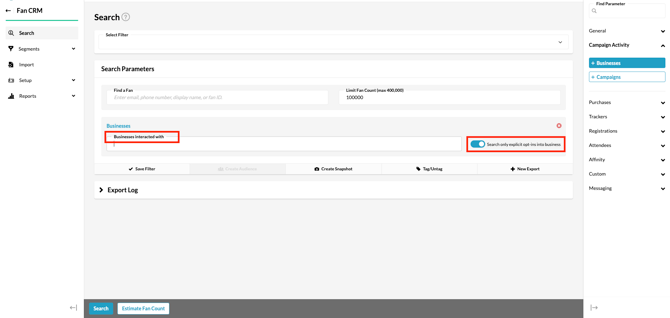
This will allow you to search and estimate the number of fans who have opted in to receive email communications from a specific business.
Still need assistance? Please reach out to your Customer Success Team or contact support@tradablebits.com