Best Practices for Optimizing Live Results Page
Here's a quick guide on setting up and optimizing the Live Results function of your campaigns for display on a large screen or jumbotron.
Utilizing screens in your venue is a great way to engage with fans at your event. We have several campaigns that are optimized for live events and feature a Live Results page that you can display on your big screen as fans engage with your campaign in real time on their own devices.

Before we dive into the specifics of live results, check out this overview guide on Live Activation Best Practices.
When setting up a campaign where you will be displaying live results, there are a few things to keep in mind:
1. Campaign Types
Before you set out on building a live results experience, it's important to note that only a select number of engagement campaigns have a live results function.
Look for the Live label on the campaign type when you click +New Campaign:
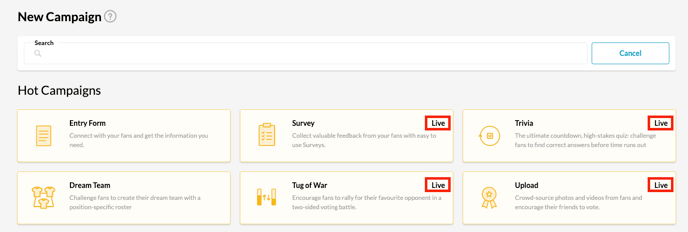
At a glance, here is a list of engagement campaigns with Live Results pages:
- Survey
- Trivia
- Tug of War
- Upload
- Poll
- Lineup
- Vote
- Memory Match
To retrieve your Live Results link, navigate to the Publish tab of your campaign and scroll to the Live Results section.
2. Sizing
Depending on your screen size, it may need further optimization. Be sure to test the campaign on the actual screen that you will display it on ahead of time as it will look different on your desktop of mobile device.
If you are needing assistance optimizing for screen size 1920 x1080 or other, please reach out to support@tradablebits.com once you have fully completed building out your campaign.
In your message please provide the campaign ID and the dimensions of the screen that you will be displaying on.
We can only make the necessary changes when it is fully complete as any additional edits can change the final display.
3. Design
The live results page is not customizable in the same way that other campaign pages are and you will not find it in the list of pages under your Design tab.
The live results page follows a default layout based on the campaign type, but will inherit the same stylings that you have set up already in your campaign.
For example, the font colour on your live results page will be the same as your selection in Theme Settings>Font that is applied to the rest of your campaign.

If you want to further customize the look of your live results page, this will have to be done with custom CSS.
Still need assistance? Please reach out to your Customer Success Team or contact support@tradablebits.com
