How do I add Tradable Bits as an Ad Partner on Meta?
The following guide will walk you through how to add Tradable Bits as an Advertising Partner to your Meta Ads account.
To give Tradable Bits access to your ad account, you must first invite them as an advertising partner using the following steps. This step must be taken before adding your ad account to the Tradable Bits Homepage.
1. Visit business.facebook.com
2. From the menu, select Business Settings

3. On the left bar menu, select Ad Accounts, under accounts
4. From the list, select the Ad Account you want to assign a partner
5. On the right side, click the Assign Partner button
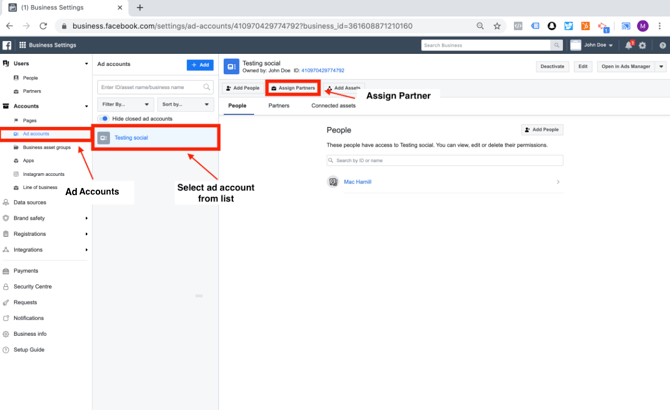
6. In the pop-up window, assign partner by Business ID

7. In the next pop-up window under Enter partner business ID, paste your partner's business ID.
To add Tradable Bits, paste the following Business ID": 767116499993674
(please note, we should be assigned the role as 'Advertiser').
8. Under Admin access toggle the Manage ad account button
9. Click Next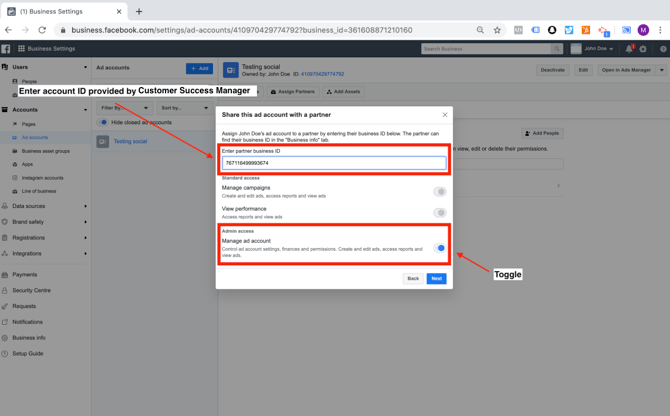
10. A message confirming that Tradable Bits has been added will pop up
Still need assistance? Please reach out to your Customer Success Team or contact support@tradablebits.com