How do I set up a Universe integration?
This quick guide will walk you through connecting your Universe account to Tradable Bits for a seamless data transfer.
Setting up an incoming Universe integration will allow you to organize and action on this ticketing data all in one place.
Before you begin, ensure that you have access to both your Tradable Bits and Universe accounts.
Set Up Steps:
We'll begin in the Tradable Bits platform before moving on to complete the set up in your Universe account.
1. Begin by logging in to your Tradable Bits account
2. Go to the Top Navigation Bar and select Integrations

3. Select Incoming Integrations from the menu on the left and then click the +New button
4. Select Universe from the dropdown
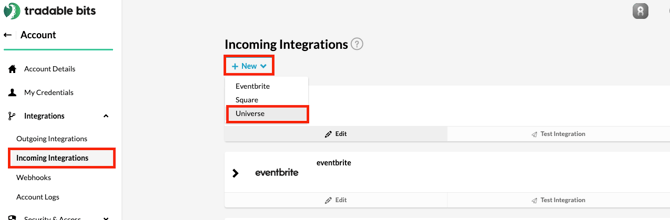
5. Fill in your customer DSN and then hit save
6. Click the Re-Authenticate button on the far right of your integration
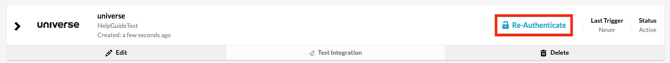
7. You will be re-directed to a Universe log in page to verify your account
Note: If you are already logged in to the Universe platform on your browser session then the re-authenticate button will connect to whichever Universe account you are currently logged in with and refresh the page. To ensure you connect to the intended account, we recommend that you log out of the Universe platform before setting up this integration.

8. When you have completed the authentication step, return to your Incoming Integrations page and test your integration to ensure proper connection
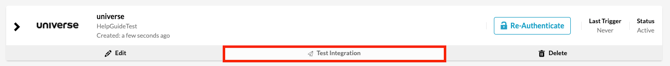
9. Once connected, your ticketing data will be pushed to the Sales section of your Tradable Bits account.
Still need assistance? Please reach out to your Customer Success Team or contact support@tradablebits.com