How do I disable data capture on my engagement campaign?
This help guide will walk you through how to disable data capture/PII collection on your engagement campaigns in Tradable Bits
We'll usually be the first ones to tell you how valuable it is to consistently collect fan data and PII but there's a time and place. Sometimes it's best to just run a campaign purely for the sake of fan engagement.
To turn off PII collection in your campaign:
1. In the Tradable Bits Homepage, hover over the Campaigns section in the Top Navigation Bar, select your desired business and click on Dashboard.
2. Find and click on your Campaign
3. On the left side of the page under Setup, click General Setup
4. Scroll down to the Authentication section
5. Toggle on the Disable PII Collection
6. Hit Save Setup in the bottom right corner
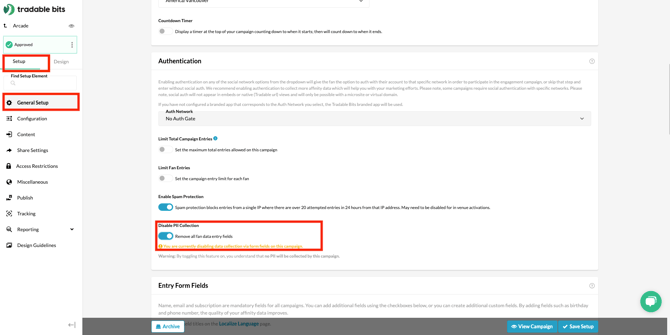
Preview the campaign to see the experience without data capture on and make any adjustments as you see fit.
Still need assistance? Please reach out to your Customer Success Team or contact support@tradablebits.com