How do I set up a Data Talks integration?
This quick guide will walk you through connecting your Tradable Bits and Data Talks accounts for a seamless transfer of data.
Before you begin, ensure that you have access to both your Data Talks and Tradable Bits accounts.
You will also need a Data Talks account rep to receive the necessary information to proceed.
Set Up Steps:
You will begin with your Data Talks account before inputting that information into your Tradable Bits account to complete the set up!
Data Talks Side:
In order to set up your integration with Data Talks please consult with your account representative at Data Talks to receive the necessary AWS API credentials.
You will need:
- Access Key
- Secret Key
You will then bring these keys over to Tradable Bits to connect the integration. Once you have these keys, you can proceed to the Tradable Bits Side of the set up below.
Tradable Bits Side:
1. Log in to your Tradable Bits account and click on the Top Navigation Bar
2. Select Integrations
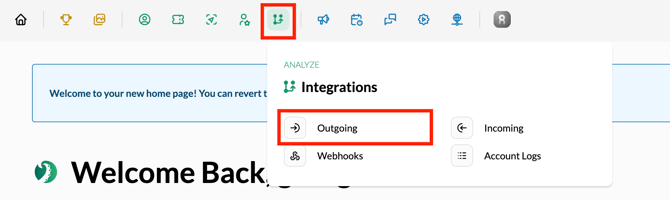
3. Select Outgoing Integrations from the dropdown
4. Hit the +New button and select Data Talks from the dropdown menu
5. Name your integration and input the Access and Secret Keys that you received from your Data Talks account rep

6. Click in to the Manage Sources tab and confirm the source type and values that you want pushed over to your Data Talks account
7. Test your integration to ensure proper connection

Still need assistance? Please reach out to your Customer Success Team or contact support@tradablebits.com