How do I clone a campaign?
Here's a quick guide on how to clone an engagement campaign in your account
If you've run a successful campaign in the past, you might want to run the same one again with updated imagery and copy. Instead of starting completely from scratch, you can "clone" a campaign.
What does "Cloning a Campaign mean?"
Cloning a campaign allows you to "copy" your original campaign's setup and configuration. This means that your start-end date, entry form fields and all configuration & customization under the "setup" section will be carried over into your cloned campaign.
Note: Any content included in the "Entries" section of campaign setup will NOT be carried over to your cloned campaign.
Follow these steps:
1) In the Tradable Bits Homepage, hover over the Campaigns section in the Top Navigation Bar, select your desired business and click on Dashboard.
2) Scroll down to the campaign you want to clone
3) Click the three dots to the right of the campaign. A menu will expand.
4) Click the "Clone" button
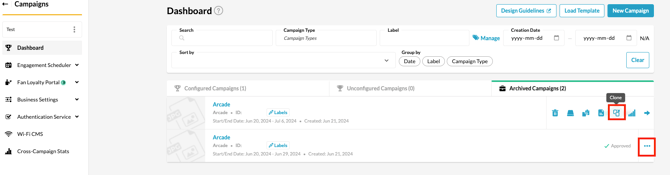
5) Your cloned campaign will appear in the list under the original campaign
Still need assistance? Please reach out to your Customer Success Team or contact support@tradablebits.com