Managing Admin Access Levels
Learn how to manage access levels for your team members on Tradable Bits.
You can use Administrator Access Levels to control what each of your team members can access on the platform.
Access Levels
Full
- Details: This level provides complete access to all components of the platform, including billing information
- Use Case: Suitable for high-level administrators or business owners who need to manage all aspects of the account, including financial transactions
Editor
- Details: Provides complete access to all components except for the ability to edit account profile information
- Use Case: Ideal for users who need access to all components but do not require access to financial information
Analyst
- Details: Grants read only access to all components except for billing information
- Use Case: Ideal for users who need to review and analyze data without making changes tot he account settings or content
Legal
- Details: Grants access to manage approval for campaigns with legal requirements
- Use Case: Best suited for legal team members responsible for ensuring that all campaigns comply with legal standards and regulations
Custom
- Details: You can create custom roles with specific access for particular Tradable Bits business accounts, Fan CRM, Sales and Ads Access
- Use Case: This level allows you to set tailored permissions for users who need specialized access. For example, you might create a custom role for a user that can edit Campaigns/Businesses but not have access to Ad Accounts.
When setting up your team members with a Tradable Bits account, you also have the option to select if you would like to give the user the ability to export data. This means they will be able to download CSVs of data from the platform to their device.
How to Create a Custom Access Level
To create a new custom access level, log in to Tradable Bits, and in the top Navigation Bar, navigate to Security & Access. Click on + New Custom Access Level. You will be prompted to create a Custom Role Name and choose what this role will have access to. Select between write or read access, and then specify the platform sections they can use.
Important: When the 'Campaigns' toggle is enabled, you can restrict user access to specific business accounts by selecting only the businesses they are allowed to manage.
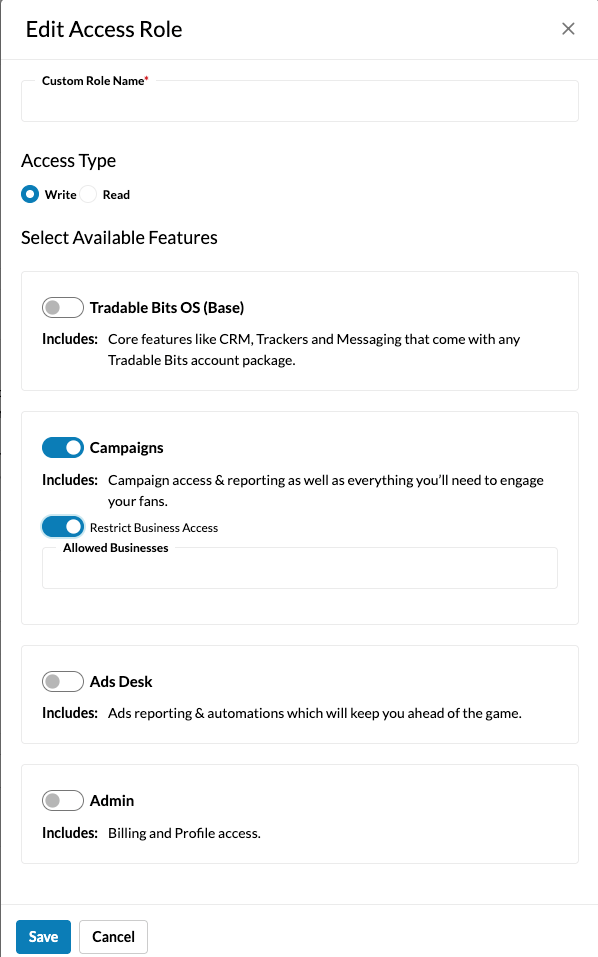
By selecting the appropriate access level, you can ensure that each team member has the necessary permissions to perform their tasks while maintaining security and control over sensitive information.
This new role will now be available in the drop-down menu of your 'Access Level' to assign to multiple different users.
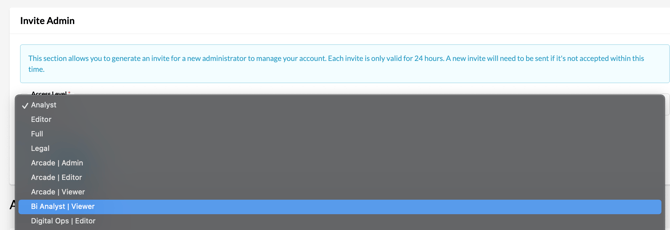
Once created, you will be able to edit these access levels at any time under 'Administration Access Levels'.
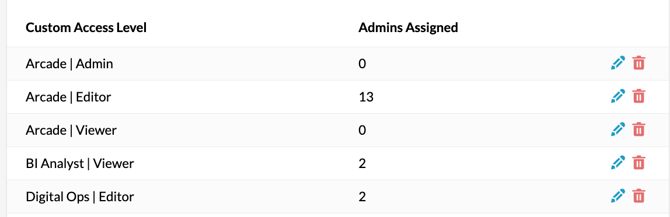
Still need assistance? Please reach out to your Customer Success Team or contact support@tradablebits.com