How do I set up an Active Campaign integration?
This quick guide will walk you through connecting your Active Campaign and Tradable Bits accounts for a seamless data transfer.
Before you begin, ensure that you have access to both your Tradable Bits and Active Campaign accounts.
You will begin in your Active Campaign account before moving on to complete the set up in your Tradable Bits account!
Active Campaign Side:
1. Login to your Active Campaign account and begin creating a list by clicking Contacts on the left side menu
2. Navigate to Lists
3. Either create a new list or locate the name of a list you would like to use in your integration
4. Next, you will need to begin creating your API Credentials by clicking the settings button located in the bottom left corner of Active Campaign

5. Click on the Developer tab on the sidebar. Here you will see your URL and Key that you will need to complete the set up in your Tradable Bits account
Be sure to securely note down this URL and Key as you will need them later on to complete the set up
That's all on the Active Campaign side, now you can head to your Tradable Bits account to complete the set up.
Tradable Bits Side:
1. Login to your Tradable Bits account and click on the Top Navigation Bar
2. Select Integrations
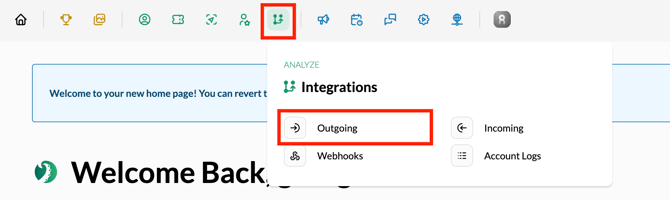
3. Select Outgoing Integrations from the dropdown
4. Hit the +New button and select Active Campaign from the dropdown menu
5. Name your integration and input the API Key and URL (Account Name) that you noted down at the end of Active Campaign set up

6. Click in to the Manage Sources tab to confirm the source type and value that you want pushed over to Active Campaign
7. Test your integration to ensure proper connection

Still need assistance? Please reach out to your Customer Success Team or contact support@tradablebits.com